Error: "User does not have provider for organization"
Symptoms:
When trying to access a project in Reasoning, you receive the following error message: "User does not have provider for organization [organization_id]".
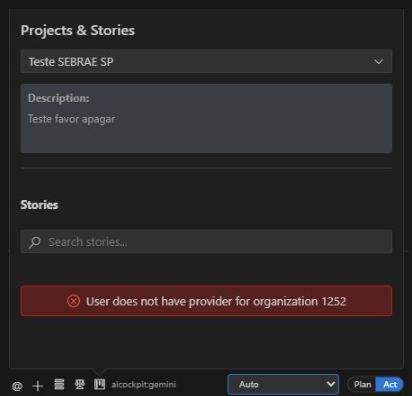
Cause:
This error occurs when the user does not have a provider token (e.g., Jira, Azure DevOps) registered in AI Cockpit.
Solution:
To resolve this issue, you need to add a provider token to your AI Cockpit account.
- Go to the AI Cockpit credentials page: https://app.aicockpit.ai/requirement/credentials
- Select your data source from the dropdown menu.
- Enter your email address associated with the provider.
- Enter your provider's API token.
- Click "Configure Token".
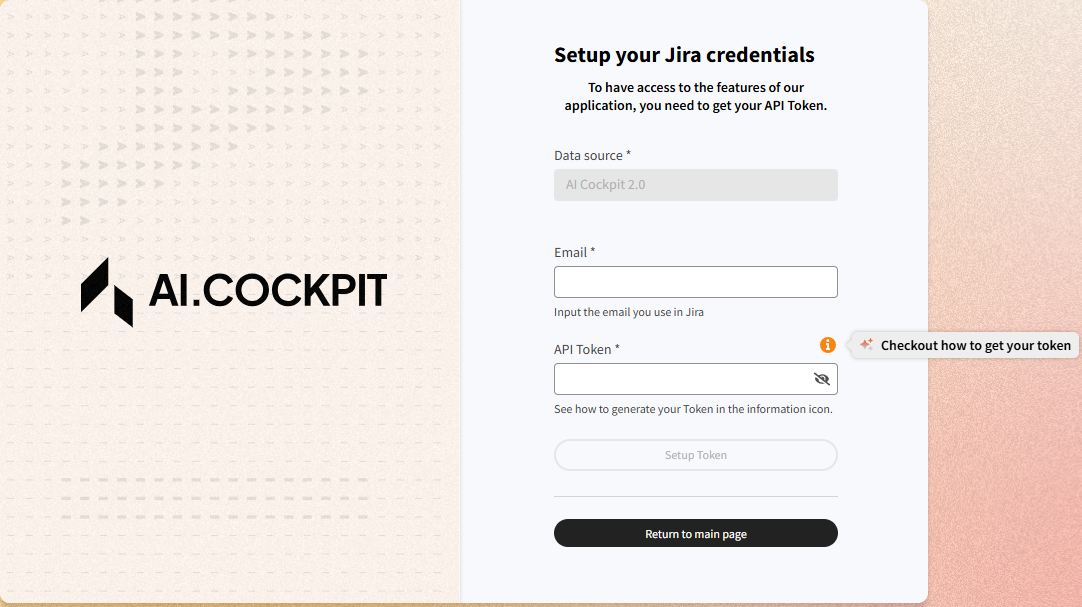
After completing these steps, you should be able to access the organization's projects and stories in Reasoning.